HFileCleaner 定期清理 archive 下的文件
前言
表一旦删除,刚开始是可以在 archive 中看到删除表的数据文件,但是等待一段时间后 archive 中的数据就会被彻底删除,再也无法找回。
这是因为 master 上会启动一个定期清理 archive 中垃圾文件的线程(HFileCleaner),定期会对这些被删除的垃圾文件进行清理。
分析
定时清理任务的插件设置会从 hbase.master.hfilecleaner.plugins 配置里加载所有 BaseHFileCleanerDelegate。 只有所有 delegate 都同意才能被删除。
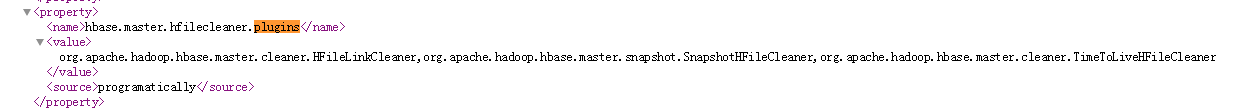
就是通过 HFileLinkCleaner,SnapshotHFileCleaner,TimeToLiveHFileCleaner 这三种规则的约束来清理archive中的数据
HFileLinkCleaner
/**
* HFileLink cleaner that determines if a hfile should be deleted.
* HFiles can be deleted only if there're no links to them.
*
* When a HFileLink is created a back reference file is created in:
* /hbase/archive/table/region/cf/.links-hfile/ref-region.ref-table
* To check if the hfile can be deleted the back references folder must be empty.
*/
如果对archive中的文件的引用不存在了,则可以删除
问题: /hbase/archive/table/region/cf/.links-hfile/ref-region.ref-table 从何而来? 回答: HBase 做 clone_snapshot 的时候。有兴趣可以自看HBase原理 – 分布式系统中snapshot是怎么玩的?
SnapshotHFileCleaner
/**
* Implementation of a file cleaner that checks if a hfile is still used by snapshots of HBase
* tables.
*/
未被 snapshots 引用的文件,可以删除
问题: snapshot 为嘛会引用到 archive 中的文件? 回答: 表做了snapshot后,此时该表的元数据以及相关的link文件都存储在snapshot中, 该表发生 compact 操作前会将原始表移动到 archive 目录下再执行 compact。对于表删除操作,正常情况也会将删除表数据移动到archive目录下),这样snapshot对应的元数据就不会失去意义,只不过原始数据不再存在于数据目录下,而是移动到了archive目录下。
TimeToLiveHFileCleaner
/**
* HFile cleaner that uses the timestamp of the hfile to determine if it should be deleted. By
* default they are allowed to live for {@value #DEFAULT_TTL}
*/
默认清理时间超过5分钟的HFile
实战
在查看公司 HBase 集群 archive 文件夹发现有 2018 年的数据未清理。。。
按所学知识正常的情况下超过5分钟的HFile就会被清理。
继续翻阅文件发现了 links-hfile 文件。因此推断是因为有 clone 的表还依赖着。
links-hfile 文件的消失是在 clone 表做 Compact 之后会消失。但是因为 clone 表已经一直没有写入,所以 region 没有做 majorCompat, 后台线程周期性检查也会因为 needsCompaction() 方法去判断没有足够多的文件触发了 Compaction
只能手动触发 majorCompact,一旦手动触发,HBase 会不做很多自动化检查,直接执行合并。
等待一段时间回看发现 archive 文件的2018年数据已清理
整个过程忘记留图了。。。导致只能后续口诉加回忆。
参考链接